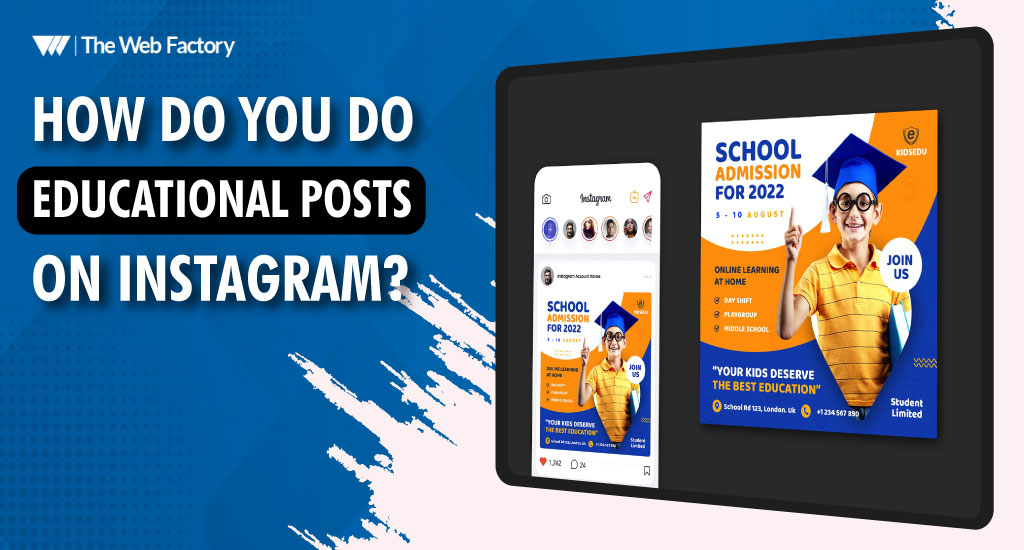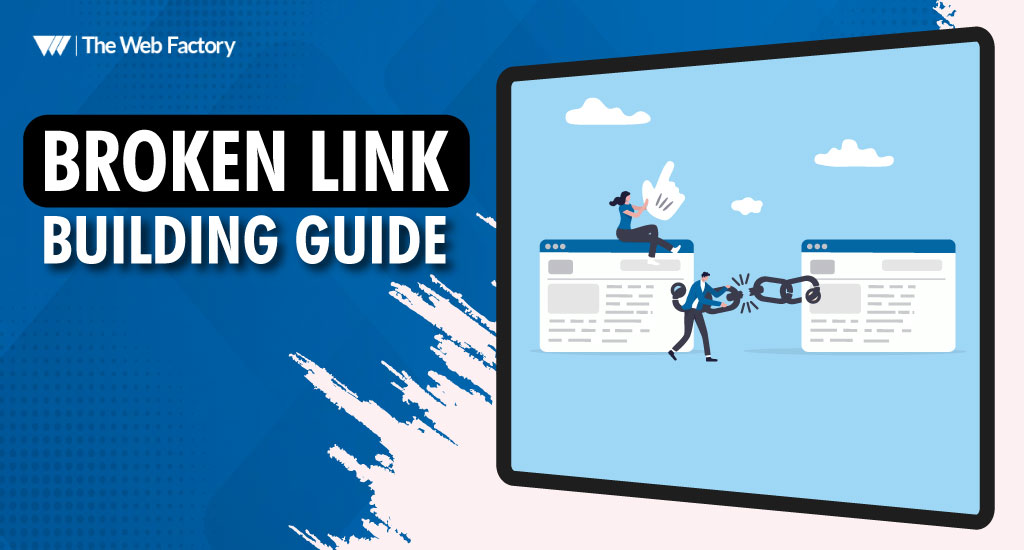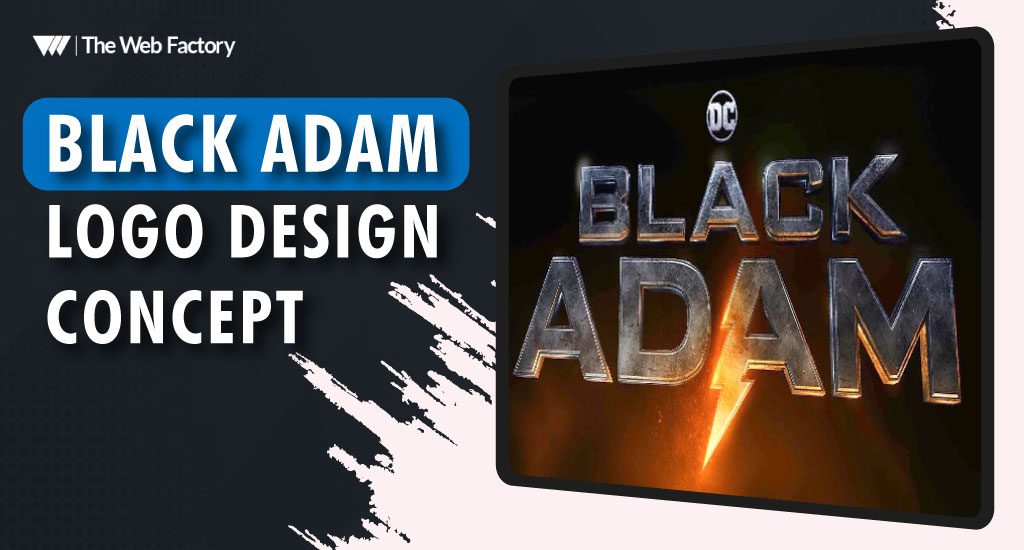Websites serve as virtual mirrors that accurately reflect your identity. What services do you provide? How can you provide your audience with superior solutions? And a lot more.
As a result, when building your website, you must consider your audience’s preferences. You may also increase your exposure on the SERPs if your web design gives your users a better user experience.
The fundamental goal of creating a company website is to boost conversion by driving consumer involvement. But this essence is compromised when your website contains serious web design mistakes.
According to studies, most internet visitors have less than three seconds to determine whether to stay on your page or go on to another. If your website is not aesthetically pleasing, loads slowly, and is challenging to use for both human and machine visitors, you can be throwing money away.
If you choose to build your own website in order to save money, you need to be aware of serious web design mistakes that can cost you both money and consumer conversion.
So, in this blog post, we are going to explore the web design mistakes that you should avoid at all costs.
WEB DESIGN MISTAKES TO AVOID IN 2022
There are a few factors that contribute to a customer losing interest in your website. When a customer clicks on your website, you usually have very few seconds to make a lasting impact — very minimum time to gain the attention.
Certain web design mistakes can result in the situation mentioned above if you do not consider all the key factors when you build a website.
Here are a few web design mistakes that you need to avoid when you build a website;
-
A Slow Website Speed
Have you ever been impatiently waiting for a website to load? People already anticipate that your website will load quickly—at most, it should take two seconds.
Fifty-three percent of internet users anticipate that online sites will load in under two seconds. Faster and more streamlined websites are simple to use and quick to acquire what you want. For a website to have a strong chance of conversion, it must load quickly.
What causes webpages to load slowly, though? A few errors might result in your website being unresponsive. Such errors include overusing logos, photos, words, themes, or typefaces on your website.
As a result, the servers get overloaded and have poor loading times. Your website will look good on all devices, though, if you pick the appropriate theme, contents, photos, fonts, and typefaces.
SEO suffers from slow website loading times as well. Because Google favors user-friendly websites, those that load more quickly will likely outperform their slower counterparts.
Fast-loading pages (within three seconds) typically result in faster conversions, sales, and sign-ups in the realm of web design.
-
Not Having A User-Friendly Interface
Website visitors are searching for answers to their difficulties when they arrive. If the style and content of your website don’t immediately address their problem, they will go.
If you run a business that offers a variety of services, cramming too many unrelated services on a landing page won’t assist the consumer make a decision right away.
Additionally, people won’t have a wonderful experience on your site if your typefaces are too tiny, confusing or if your photos aren’t related to your content.
You shouldn’t provide too many options. Put similar services on a single page, and utilize the navigation menu to highlight the many service divisions.
Also, avoid choosing ornate fonts that will make it difficult for users to grasp your products. On your web pages, choose font sizes that are bold. Furthermore, using unique photographs on your website can increase visitor confidence and trust.
-
Not Optimizing For The Search Engines
Although SEO (search engine optimization) is not directly connected to the aesthetics of your design, it should be given great consideration when creating your website. Your website won’t likely draw in new visitors if you ignore SEO since people won’t be able to locate it on search engines.
How can you prevent making this web design error? Start by ensuring that every piece of material on your website is current and only related to the work your company does.
Additionally, keep in mind to add keywords (common search terms related to your business) in your postings. In Google’s opinion, both techniques are crucial.
In order to increase the number of visits and consumers to your business, strong SEO will assist make sure that your website ranks significantly higher on search engine results pages (SERPs).
In your article, use relevant keywords. Create consistent, high-quality blog posts. Keep your keywords natural (avoid keyword stuffing).
There is a potential that search engines may exclude badly designed websites from quality rankings since they won’t be appealing to visitors. Your SEO rankings are significantly impacted by your website design.
Avoid including components that are challenging for search engines to understand. Websites with responsive design elements and user intention are given preference by search engines.
-
No Proper Call-To-Action (CTA)
A call to action (CTA) directs site users to take action, such as “click here,” “sign up,” or “purchase now.” It’s critical that you get this button right because it’s typically what converts visitors into customers.
Despite this, it continues to rank among the most prevalent errors in web design. Your company is losing out on prospective clients, contacts, and customers if you don’t use CTAs.
Buttons need to be obvious, recognizable, and reliable in order to function; you can’t just stick any old button on your site and expect it to be effective. If you don’t, visitors will either ignore your “spammy” CTA or click the wrong button.
Do not use buttons or icons that are difficult to click due to their size. Links and buttons on an excellent mobile website should be the proper size and mouse-clickable. The buttons on a smartphone or other touchscreen device must also be user-friendly for human fingers.
Your website receives 60% of its traffic from mobile devices. Therefore, you should utilize links, icons, and buttons that are big enough for human fingers to tap readily. Keep in mind that the bounce rate will rise if consumers have trouble navigating your website.
CTA buttons need to be carefully placed on your company website. When a user decides to take an action, they should be able to quickly identify your CTA.
The user should be forced to click a CTA button in order to avoid missing out on something spectacular. Indicators for making a lasting impression on a website visitor include content, picture, layout, and design.
Together with your CTA, these components should communicate a unified value to your visitor that will make them want to do the required action.
-
No/Bad User Navigation
Who likes utilizing websites that are challenging to use? No one. An unpopular website is exactly what you’d get if your navigation bar was hidden, you had too many menu tabs, or you used ambiguous language.
If you take the proper precautions, you can easily prevent this web design error, just like you can with your contact information. It must be easy to discover and use your navigation menu and search bar.
As for the website itself, you might think about classifying the various pages to make it easier for users to navigate.
Consider your website to be a store. It’s challenging to locate what you’re searching for when it’s organized in a way that doesn’t make sense, which makes you far less likely to make a purchase or take action.
A navigation button makes it simple for visitors to your website to discover particular products.
Users may want to visit other sites on your website while they are on one page, and if they can’t easily find the menu, a CTA, your contact information, or a search button, they may become annoyed.
Make it simple for visitors to access your homepage. When visitors become disoriented on your website, it is simpler for them to find their way around from there.
Additionally, you should offer clear navigation menus that indicate to your visitors where they will land after they click on a certain item and what they could find there.
Designing a website with good navigation is a win-win situation for your business. When creating intuitive navigation, user demands, accessibility, and interactivity are considered.
Don’t use too many menu options. Maintain a unified navigation scheme throughout your website. Create a thick footer. Put as many pages on your navigation bar that drive traffic. Avoid using the back button on your browser to go across your website. Fix each and every broken link.
-
No Visual Hierarchy
A visual hierarchy is a UI/UX phrase that describes how elements are presented on a website in accordance with their importance.
This indicates that certain website visitors prefer to engage with certain items first before doing so with other others.
For instance, the top of a charity website may contain a contribution button, then a short biography of the organization, and then add things like proof of its charitable operations.
On the other hand, an e-commerce site often displays a list of items together with their pricing at the top of their webpage instead of a biography of the business.
Studying rivals that are already dominating the SERP can help you investigate your customers’ user experience and develop an effective approach for your visual hierarchy. This ought to serve as a model for you as you create a visual hierarchy that appeals to your intended audience.
-
Not Mobile Friendly
About 72% of users search for mobile-friendly websites. Increasing traffic from mobile devices will be simple if your website is developed with a responsive feature.
There are several tools available to determine if your website is responsive, including RankWatch, the Bing Mobile Friendliness Test, and the Google Mobile-friendly Test.
In the realm of website design mistakes, this is a major one. A customer’s perception of your web page design increasingly depends on how it appears on their mobile device.
Nowadays, people are always linked. The majority of customers use their smartphone browsers at a pace that is nearly higher than that of desktop use (mobile usage was forecasted to surpass desktop in 2015).
Mobile and desktop views are different. You can’t possibly say that all of your clients use computers constantly. Visitors to nearby businesses are using mobile devices.
More than 41% of local searches result in a store visit, according to Google. You can be losing a lot of mobile consumers who are searching for your services if your website is just designed for desktop visitors.
Your website must be mobile-responsive across all platforms. Make sure that the fantastic user experiences your visitors have while using a desktop are the same experience they have while using a mobile device to access your website.
Final Word
Although you have read this post to learn about 7 major web design mistakes to avoid, it is important to note that there are many more factors you should check to ensure they are functioning properly for your website.
Most of the solutions offered here are simple. Therefore you might require the assistance of an expert to identify the precise problem with your website. If you are unclear about the performance of your website, you may hire a specialist to assist you with a thorough site audit.
The majority of website owners frequently set aside funds that are simply adequate to build a website. Few people, nevertheless, pay attention to the smaller aspects that might really make a difference. The usability and user experience influence the volume of traffic it receives.
Having said that, it is imperative that you design a professional custom website that can inspire visitors to act right away. Although web designers are skilled at creating websites, they may also make frequent errors that can make or break your success.
The worst user experience may be achieved by making these web design mistakes. And the user is the central theme of web design. What you, the website owner, may find odd or cool, your target audience may deem appalling.