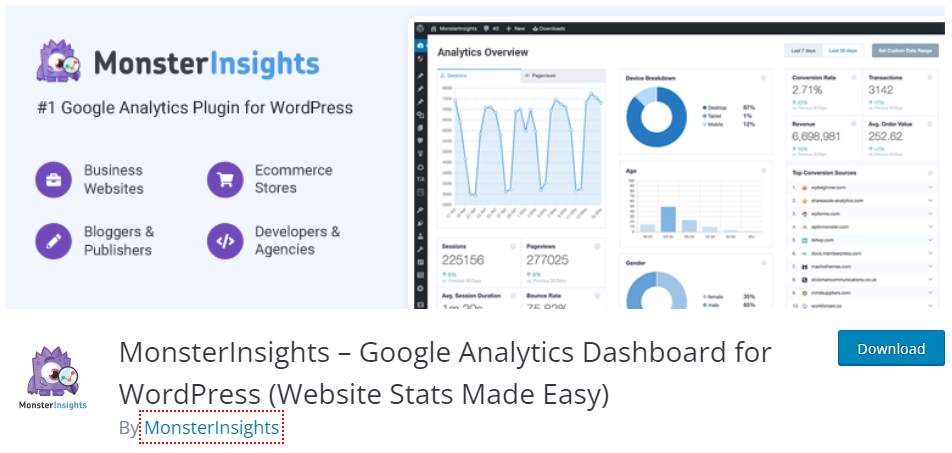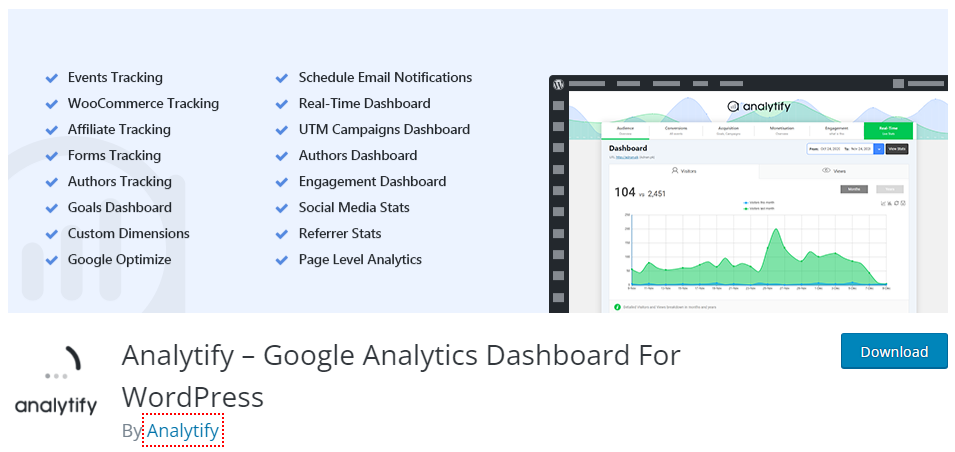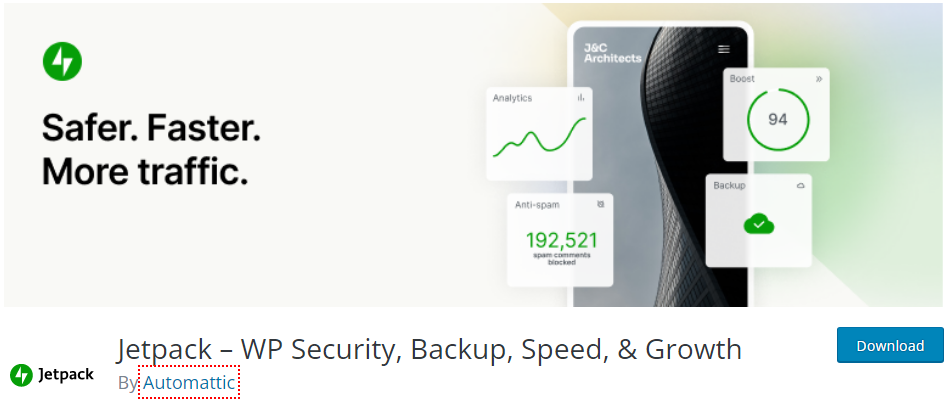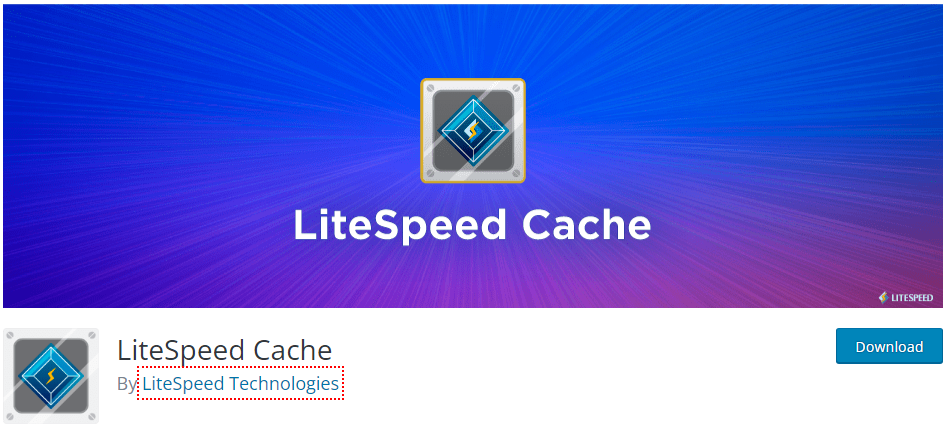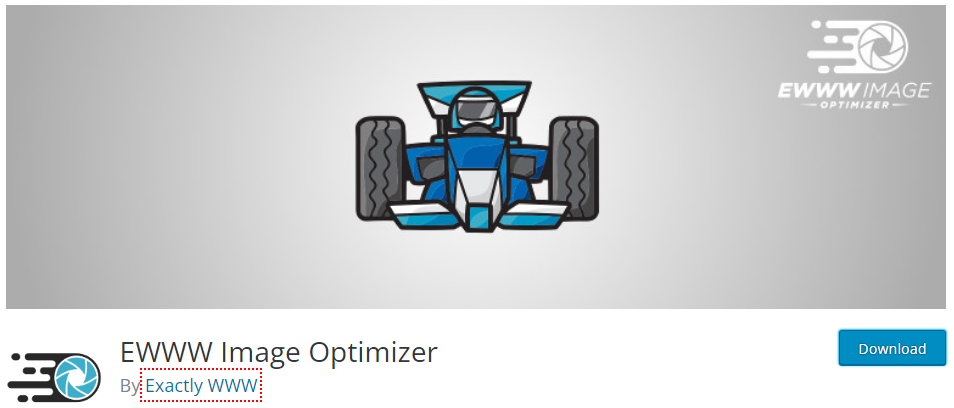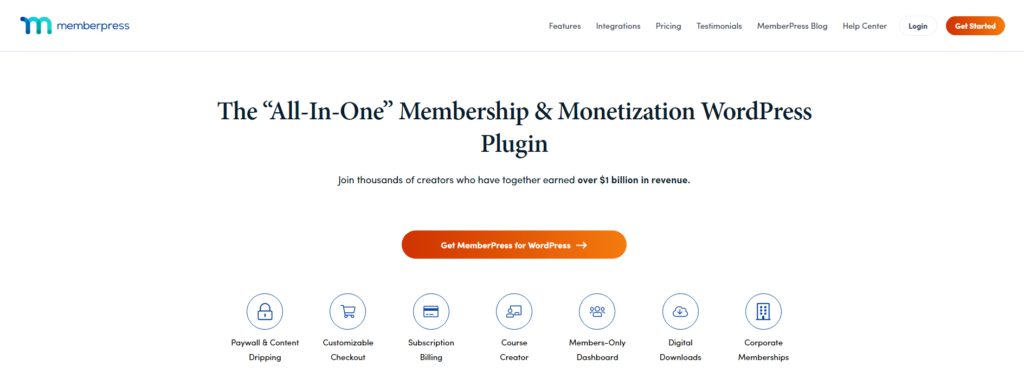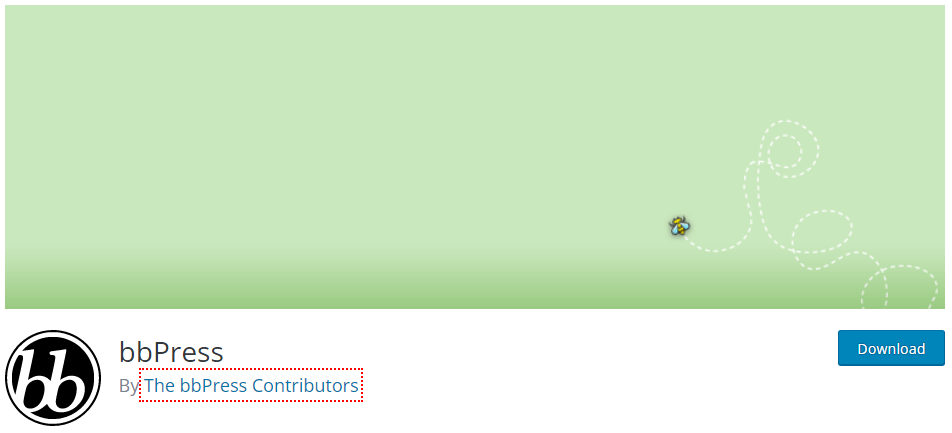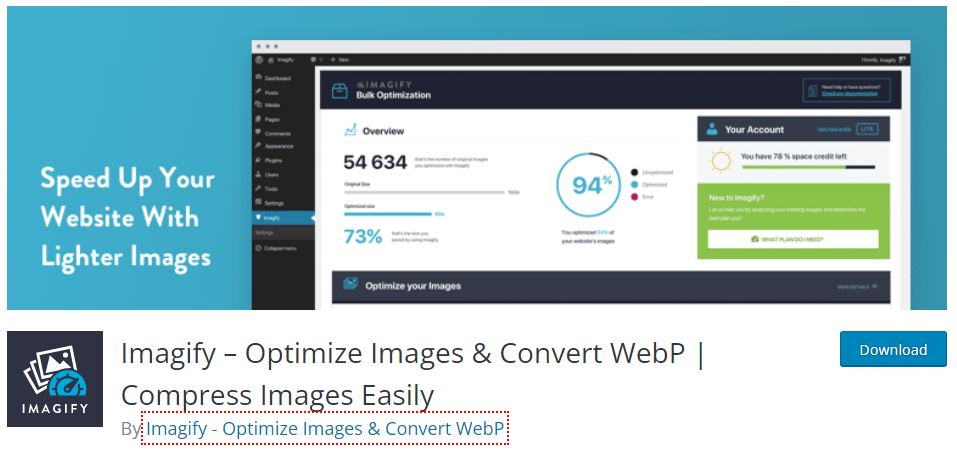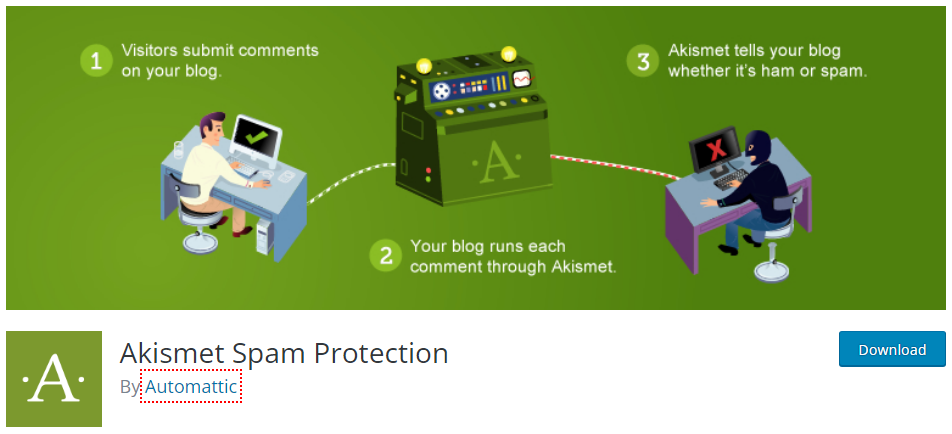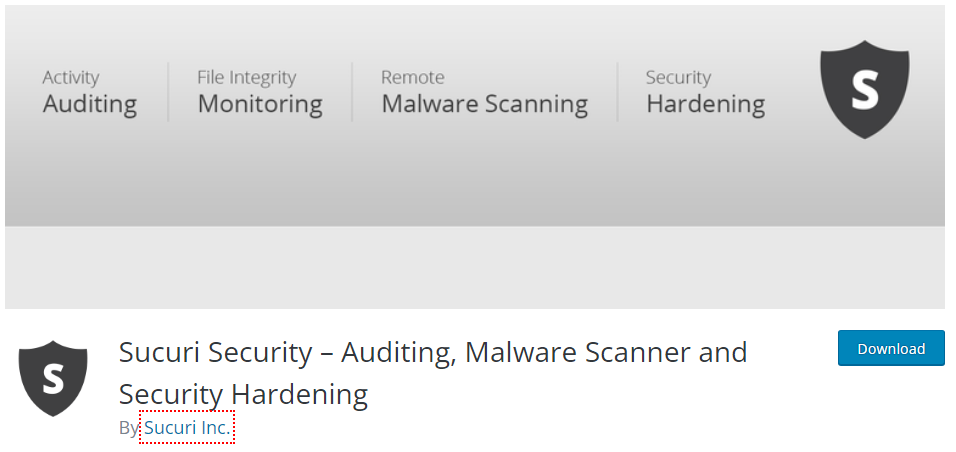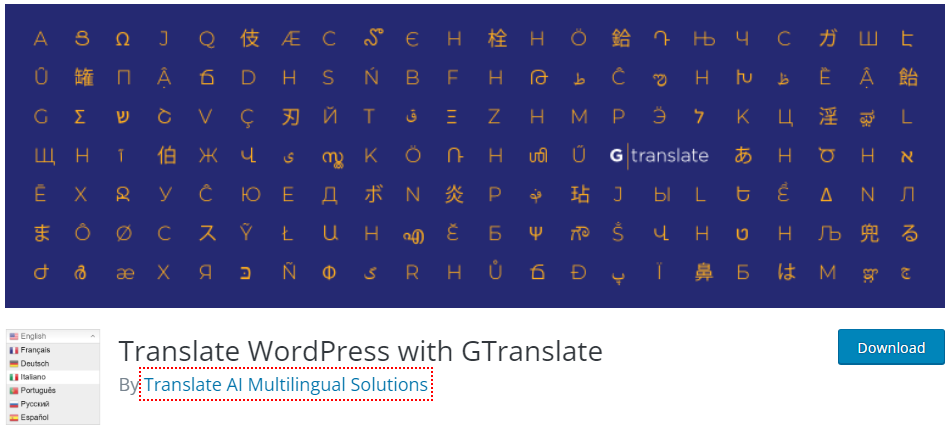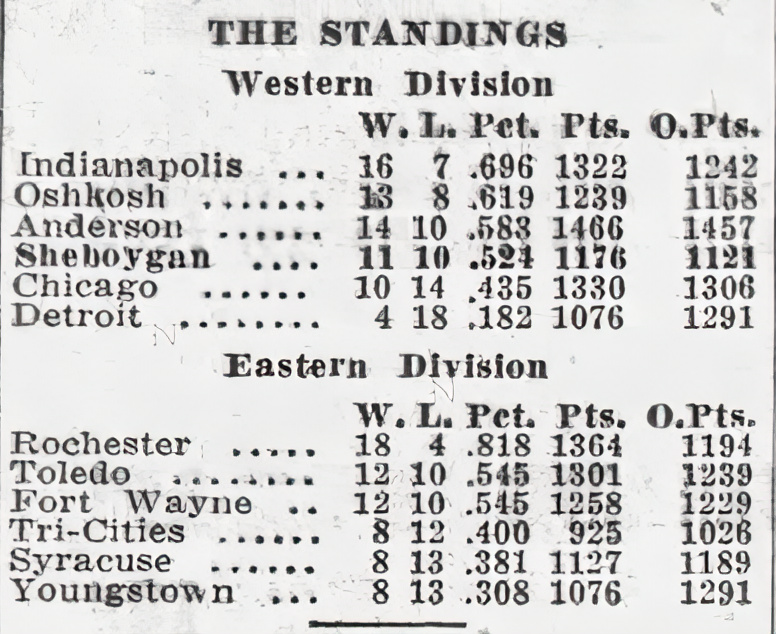Pinterest Marketing should not be overlooked as it is one of the best social media means to drive traffic to your website organically or through paid promotions.
In 2020, Pinterest became the third biggest social media platform in the United States, surpassing Snapchat. With millions of users joining the platform each year, massive growth and a spike in Pinterest adoption have been observed. For most users, the platform is just like other social media networks where they spend a lot of time on aesthetically pleasing visuals, innovative ideas, recipes, strategies, and inspiration. On the other hand, marketers and sole proprietorships recognize bigger potential with this platform as it actually serves to be beneficial in terms of monetary value once they fully comprehend how it works. A lot of big names in the market can be seen leveraging the resource and expanding their businesses to ecommerce.
So, how can Pinterest marketing strategies and tips work out for your business? The best Pinterest marketing campaigns increase the rate of conversion for leads and drive organic traffic to your business, positioning it amongst the most trusted brands online. However, the best marketing practices and a well-thought-out strategy should be adopted by your business and tailored to the distinctive needs of your business.
Pinterest’s social media marketing performance makes it an aspirational resource for users across the world, especially for dreamers planning an ideal life. This visually appealing social media platform allows users to save posts to their themed boards for inspiration for a better lifestyle. The number of followers and engagement can be increased by liking, commenting, and repinning a user’s saved posts.
As a business owner, you have several opportunities to get noticed when it comes to Pinterest Marketing, as millions of users are drawn to this platform by its superseding and captivating algorithm.
Below are some ways you can use Pinterest marketing for your business once your content has been finalized. Explore the potential of this social network and start seeing results on your investments!
Why Choose Pinterest?
Let’s review why you should market your business on Pinterest:
- With its vast user base, Pinterest has 431 million active users across the globe and is popular among millennials and Gen Z.
- It is recognized as the third most used social network in the United States, cutting across Snapchat, LinkedIn, and TikTok. It has gained more popularity than Twitter worldwide.
- “Pinners” are highly active and engaged as there are about 2 billion searches each month, with over 75% of pins saved by users on the app.
- It has an extensive audience reach as this platform offers quite a lot of potential in terms of the reach of your content as pins can be shared. The research found that about 80% of the pinned posts are repinned, making Pinterest a social network that values repinned content. The estimated lifespan of a post on Pinterest is three months, whereas it’s 5-6 hours on Facebook and 15-20 minutes on Twitter.
- Pinterest is the only social media platform thus far offering a visual search engine, and it has grown in popularity due to this reason. The Pinterest Lens visually identifies over 2.5 billion fashion, home, and lifestyle objects.
The Pinterest app has many educational and interactive marketing materials as it comes with blogs, webinars, workshops, and several other resources to help small businesses grow.

Listed below are some reasons online businesses and store owners can use Pinterest:
- 90% of Pinterest users or ‘Pinners’ are almost always looking to make purchases in comparison to users on other social media sites.
- An average buyer on Pinterest spends about 80% more than those on other platforms to turn their ideas into reality. They additionally have 40% bigger cart sizes.
- This platform increases brand awareness and exposure as 77% of users stumble upon brands and products they have never come across before.
- Pinterest affiliate marketing and ads are the perfect places to display your products, as the content on this platform are visually and aesthetically appealing.
- With Pinterest ads subtly showing up in user news feeds, 50% of users have bought products after seeing an ad campaign.
- Pinterest drives traffic to your affiliated store with a high clickthrough rate (CTR), and Pinterest drives traffic to your affiliated store(s).
- About 71% of women, especially mothers, use Pinterest. So you’ll be in luck if your targeted audience is women.
- The app’s top five most popular categories are women’s fashion and housing décor, making this platform ideal for marketing products in these categories.
- The male gender is also getting accustomed to it. As of now, 75% of men have decided to spend more to achieve more of their goals this year compared to previous years.
1. Make and Build A Free Business Profile
In order to market your online store on Pinterest, you must have a business account first to make you seem legitimate and to get access to the Pinterest widget, allowing potential customers to Pin a post directly from your website.
The three ways to set up a Pinterest Business account are:
- Add a business account to your current personal account
- Make your current personal account into a business account
- Make a new business account from scratch
Implement the following steps if you wish to make a business account right from the beginning:
- Select the top right option on your profile which reads ‘create a business account.’
- Add your business name and a picture representing your brand in the pop-up section.
- Moving forward, select a category for your business account like ‘Home’ or ‘Fashion’ and further describe your brand, mentioning whether it’s an online retail store or a marketplace.
- You will additionally see an option for running Pinterest ads which you can always opt for later if you decide not to run a campaign immediately.
- Get started by sharing ideas, increasing the audience by running ad campaigns, creating pins, or displaying your brand by building your complete profile.

- Set your location and primary language, and insert a link to your store’s website
- Add a business description and include some important keywords to increase the probability of organic discoverability for your page.
- Link your Pinterest business account to your other social media accounts, such as Facebook, Instagram, and YouTube. This will help your content reach more people across various platforms. If your store is on Shopify, an e-commerce platform, a shop tab will automatically be set up on your Pinterest business profile.
- Add your website’s HTML code or a meta tag to your page to make it more legitimate. This makes it easier to keep up with your website’s analytics. Pinterest additionally gives you the option of pinning any image on your website directly using it, as it will be traced back to you.
Doing this will motivate users to repin your products, increasing your product reach. Linking your Pinterest business profile to your store will allow customers to bookmark your product for later if they aren’t ready to purchase it immediately.

After creating a business account, you can now have a Pinterest shop, also known as Pinterest Catalogs, to which you can upload your products.
Catalogs on Pinterest
Pinterest launched a shop in 2019 to showcase the portfolio and products of recently introduced small businesses in an Etsy-style manner. In addition to this, Pinterest also brought about a ‘shopping hub’ which displays personalized product recommendations at the top of users’ feeds derived from retailers’ catalog feeds and pinned posts.
Due to this feature, pins uploaded via Catalogs will help distribute your product across Pinterest’s shopping platforms like the ‘shopping hub,’ allowing you to sell across multiple countries and establish a global brand presence.
Here’s what you will need to get started with Pinterest Catalogs:
- A business profile on Pinterest
- Claimed website that meets the merchant guidelines of the platform
- A product catalog
- The data source of your inventory can be sent to Pinterest on a daily basis.
Once you ensure these steps are followed, the next step is to add your data source, create groups of products, and make advertisements. This is necessary to turn your products into Product Pins on the platform so pinners can find and purchase them. In addition to this, you can also become a verified merchant, who will give you several other benefits. However, the verified merchant program is only available in the countries listed below.

Being a verified Pinterest merchant, you will have:
- A blue tick on your profile shows you as a trusted brand with reliable products. Your pins may show up organically on people’s feeds if you are a verified merchant.
- The product tagging option organically increases the reach of your posts. You’ll also be able to track and view engagement on a specific post. By tracking conversions on posts, you can better retarget customers and optimize ads for new shopping campaigns.
Before starting with pins on your business profile, you will need to make a catalog to which a profile cover and showcase boards will need to be added. We will discuss how to create content for Pinterest in the next section, as your business account can only be optimized once your content is ready.
2. How Can Pinterest Content Be Created?
Several types of Pinterest content can be created to promote and advocate your online store.
- Product posts or pins visually displaying your product catalog
- Blog posts visuals promoting articles published by you
- Infographics convey information via pictures to your audience to help them better understand your business
- Lead magnets such as trial subscriptions or e-newsletters
- Short branded clips or videos should captivate your audience.
- GIFs featuring the range of your products
Pinterest marketing requires keyword research so you can create content according to people’s searches, so it is necessary to take time to plan the topics you will be covering in your Pinterest marketing strategy.
Tips For Creating Quality Business Images on Pinterest:
Following are a few tips and insights to help you make a good pin to further enhance your Pinterest marketing:
- Visually appealing bright and crisp images are key to being discoverable and lead conversions on Pinterest
- Posting simple images draw more pinners as Pinterest is thought of as a window-shopping platform
- Minimize blank spaces in images and maximize your frame by placing objects in a way to takes up most of your photo frame.
- Give your images a realistic touch, especially if you’re a retail business selling clothing and home décor items. This helps users visualize themselves with your product.
- Intriguingly, pictures without a face get 23% more pins, so click pictures of models from the neck down.

- Set a 2:3 ratio and 736 x 1102 pixels for your images as they are mostly vertically oriented for Smartphone users
- Try not to add borders to your images as they tend to interfere with the visual flow.
- Overlapping text on images is becoming increasingly popular on Pinterest, so create visuals with some text as it adds context to your image.
- Add your brand logo to your images to ensure the watermark is subtly visible even if your Pin gets shuffled and lost while users are browsing.
Follow the tips mentioned below when writing a title and description for your pins:
- Add keywords and other relevant details in your description to strengthen your branding and be discoverable across Pinterest.
- Use proper punctuation and complete sentences to make your content reliable and user-friendly.
- Use a friendly and positive tone to draw in potential customers. Describe the benefits of using your product in a hopeful tone.
- Add a CTA (call to action) and use a softer approach to sell your products instead of using promotional information to make sales.
- Use sufficient hashtags and the right keywords.
Discover Designing Services For Pinterest
External logo design and branding services can be used for Pinterest content, allowing you to create professional images, graphics, and icons with their assistance.
Become Easily Discoverable Using SEO
Every user has a fair chance of getting discovered on the app, as 97% of searches on Pinterest are non-branded. Using relevant and the right keywords in your title and description will increase your discoverability with the help of search engine optimization.
The keywords used by people can be searched for via Google AdWords Keyword Planner. Use the suggested keywords to come up with topics to be covered by your business profile.
Here’s how you can optimize your content and profile for maximum organic discoverability once you’ve done your keyword research.
- Increase the use of keywords in your profile by adding them to your name as well as your bio.
- Add keywords and LSI keywords to your Pin description and titles. The Pinterest algorithm will catch these keywords and show your content to the relevant audience.
- Include the primary keywords in your boards for your content to be discovered by the targeted audience.
- If your image file is saved with a keyword name, it will likely appear in a Google search result; therefore, it is advised to optimize the main keywords in your images as well.
How Frequently Should I Pin on Pinterest?
For your page to have sufficient engagement, it is suggested that you pin at least once a day. This can be done when you prepare a stockpile of content that is ready to post every day. This strategy proves to be more successful than posting a whole board at once, as it increases traffic on your page.
Another strategy to increase your followers is to post about five to twenty-five pins daily at different hours of the day. It is advised to save your pre-created pins on a confidential and private board in advance to have new content to post every day. An external tool can be used to schedule your posts on the platform so that Pins can be posted automatically at times set.
When Should I Post on Pinterest?
In order to know the most suitable times to post, it is necessary to review your analytics to determine how much time your audience spends on the social media platform and when it is most active. The general observation depicts that Pinterest users are more active on the weekends as compared to on weekdays.
The optimal post after general analysis times is between 2-4 PM and 8 PM-1 AM. Saturday morning is considered the best time to post as users are more active then. With changing views and beliefs each day, it is suggested to post at different times of the day to observe how audiences respond.
Scheduling Tools for Pinterest
There exist a few great and comprehensive tools which will assist you while simplifying the procedure of posting Pins on the platform:
3. Collaborate and Increase Engagement on Pinterest
Users must get social on the platform as it is also a social network apart from being a visual search engine. Become a part of the online community and build your presence on Pinterest by following these steps:
- Follow and keep up with accounts relevant to your industry or niche
- Engage with your followers by commenting on their Pins so that your discoverability increases and you can build a relationship with them
- Respond to comments and messages with personalized replies
- View your competitor’s platforms and assess what techniques they use to improve their brand presence so you can follow the same
- Have your content repinned via micro or macro influencer marketing, so it has more reach
- Have sales promotional offers such as discount codes, giveaways, and coupons for more engagement for your brand by featuring your posts with the content created
Become a part of community/collaborative boards where various Pinners share their content pertaining to specific topics so that your content is spread across vast users.

Join boards or make your own by doing the following:
- Follow known boards to see the kind of content created in your niche and observe their engagement
- Increase your engagement on popular boards by commenting on their pins. This will simultaneously increase your brand recognition and awareness.
- Join community boards by applying via the links provided. Get connected with the owners of the boards and build a relationship with them and their brand for future collaborations.
- Get started with a community board of your own by implementing your unique ideas and inviting renowned Pinners in your niche. Make sure to establish some ground rules and provide a content description as well as a link for popular Pinners and influencers to join.
4. How To Promote Pinterest Pins?
Once you’ve implemented the organic strategy for boosting pins, consider paid campaigns and advertisements on Pinterest. This will help you reach the top results when searching while giving you access to keyword analysis and information, as well as details regarding lead conversions.
With Pinterest, you can select your audience based on their interests, age, location, and keywords used. People who engaged with your pins or content close to yours, subscribers, and website visitors can also be targeted.
5. Monitor Your Pinterest Analytics
It is necessary to regularly monitor your analytics to observe any changes in trends over time so you can tweak your social media strategies accordingly. The following information can be viewed with Pinterest analytics:
- Audience demographics (location, gender, and interests)
- What content do people enjoy the most, such as pins, boards, and website content
- Interaction on your pins via Smartphone and PCs
Track your interactions and the changing social media trends via Google Analytics and Pinterest Analytics every month. Pay close attention to the Pins that have the most impressions and reach.

Wind-up
Pinterest marketing is highly successful when all other social media platforms fail. Pinterest not only aims to keep users on the site but makes its users explore and save the content they come across with their simple and uncomplicated algorithm. This makes it the ideal network for businesses to engage with their customers and establish a brand presence.
A well-thought-out strategy is required to win and succeed at Pinterest marketing, for which extensive research and planning are necessary. A visually appealing, compelling pin is what captures the attention of audiences.